Version 1.1.2 was just released!
Now you can export your rowing workout also TrainingPeaks. So in total the following platforms are now supported:
Additionally you can export your workout as TCX, which now also includes the power in watts.
Version 1.1.2 was just released!
Now you can export your rowing workout also TrainingPeaks. So in total the following platforms are now supported:
Additionally you can export your workout as TCX, which now also includes the power in watts.
The upcoming version of RowingCoach features a new way to train indoors: When you start a workout with your Apple Watch, you can use your iPhone as a display to show your pulse, current stroke rate, calories burned and the elapsed time. So even the simplest rowing machine becomes smart with your iPhone and Apple Watch.
Using this feature is simple: Just open the RowingCoach app on your phone and position it in a convenient place. Ensure that the “Mirror Watch” setting is enabled and Apple Watch and iPhone are not in the Flight Mode. Next, start your workout with RowingCoach on the Apple Watch. That’s it!
This feature was implemented after a user request, thanks a lot for your input!
The coming update will feature iCloud synchronization. This means that you can access all your workouts from every device. So when you use your Apple Watch to record a training session, you can have look at the map with your large screen iPad afterwards.
iCloud synchronization also means, that you do not loose any data when getting a new iPhone!
The new week brings a new update. It features ForceTouch support. Now you can start and stop workouts without the need of opening the app first. Just press hard on the RowingCoach app icon and a pop-up appears. There you can instantly start the workout. This will get you to rowing even faster!
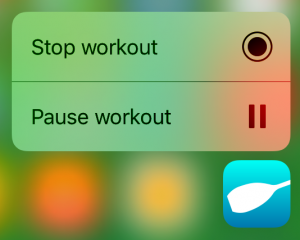
Just press hard on the app icon and the menu appears.
Just after a 9 hours of review, the RowingCoach app for iPhone and Apple Watch is now available in the Apple Store for free. The version includes Siri capability, so you can just use tell your device to start a recording. Additional to the beta version, you can also enable a notification when you covered a certain distance.
Happy rowing!
I really do. When I started rowing a few years back, I immediately fell in love with this beautiful sport. In what ever mood I was, my time on the water was always great: When I was just relaxing from a long workday and when I was exhausting myself surrounded by the beauty of nature amidst the cranes watching my boat gliding through the water.
With all the positive sides, there was always one thing that bothered me intensely. With any other sport it is easy to track your workout. When jogging, we are accustomed to see how we did compared to last week. Did we beat the sluggishness that accompanies the cold and foggy winter months? And what distance did we cover during this one great workout a few months ago? But there was no convenient modern way to that. Until now!
This is where RowingCoach comes into play. It is a convenient easy-to-use app for your iPhone and your Apple Watch which accompany you with your rowing workout. It gives you all the metrics you might ask for. It tracks the essentials like the distance you covered, your pulse and calories burned as well as the duration of your workout. But most importantly it detects your strokes automatically using the incredible fine sensors in your device. With this intelligent stroke detection you get an instant display of your stroke rate, also called SPM (strokes per minute). It also displays the time needed for 500 meters. Thanks to the strokes detection it can separate the true workout duration from idle phases when you pause and enjoy the scenery. So you don’t have to always pause and continue the workout manually.
Of course while being on the water your hands are occupied, so it was inevitable to integrate Siri and let her start and stop a training upon your voice command. Look here for an overview of the features.
But sometimes we have to row indoor, so the app for the Apple Watch also includes an indoor mode which records your SPM and other vitals to get you through the winter.
There is a lot of development going on and I appreciate any comments or feature request. Just drop me a line and let me know what you think!
Have a nice row and enjoy the app!